Google My Business is a free tool created to help businesses manage their online presence across the Google platform. A Google My Business account (or listing, or profile) can be considered a combination of an online directory listing and a social media profile.
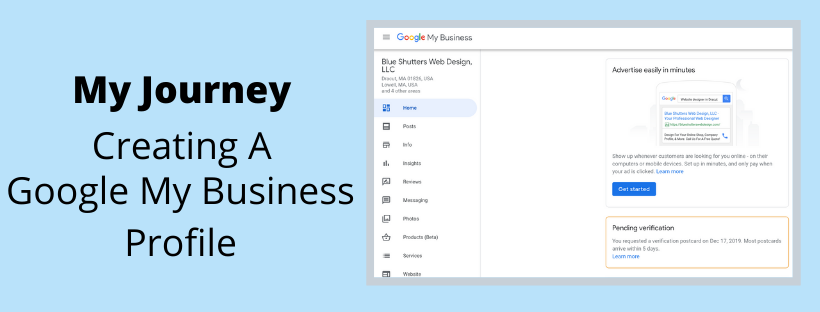
When I write my blog posts I am looking to take my clients on a journey with me because I believe it will help them get to know me, my business, and build trust. I am not perfect but I do my best at all times and am always willing to make improvements, so I will make some missteps in my business journey but my goal is incremental progress.
I believe you can see that in my various posts as I have discussed various parts of a website and showed how I revamped Blue Shutters’ website with those recommendations. I have also been looking at different aspects of business in general and brought you on my journey of what I have learned and what I am looking to do in regards to what I have learned. This post is no different, I have been pondering setting up a Google My Business (GMB) profile but have wondered if it is worth the effort, since it is, in essence, another business directory listing, and I have already written about that. But what makes this directory a bit different and quite possibly more powerful is
HOW DOES THIS BENEFIT ME?
Google is a giant so of course doing things to help you stand out within Google is important and the idea is that it ultimately will benefit you and your business. So what can you expect to happen after you create a listing?
- Google My Business profile enables you to show up in Google Search and Maps (source ThriveHive)
- Improve rank (source ThriveHive)
- Have a Google Knowledge Graph; example of below (source Bright Local)
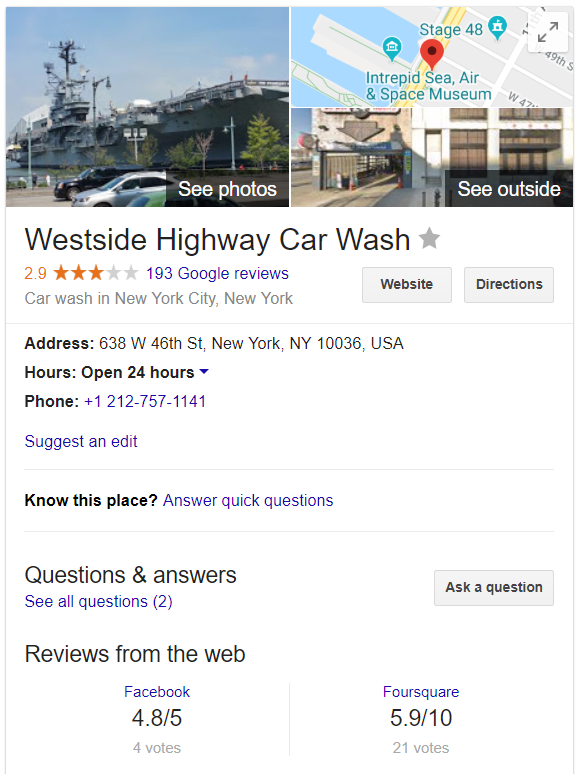
WHAT DO I INCLUDE?
HubSpot has a very detailed post about how to create an account and what to include. I will be using that as a base for creating my own GMB listing. One thing they do recommend is to add photos.
According to Google, businesses with photos see 35% more clicks to their website and 42% higher requests for driving directions in Google Maps
Other things to include in your listing are the same things you would include on your website and social media profiles (if applicable) and are fairly basic:
- Business Name
- Hours
- Location
- Contact info; phone and email
- Year you opened
- Area you serve
HOW LONG DOES IT TAKE?
That really is the million-dollar question, isn’t it? I wondered that myself because as you may have noticed from previous posts I am a planner and love schedules. But despite the various articles I looked at in preparation for writing my own post I had no idea how long it would take. I have a partial answer to this question and that is mildly disappointing for me (and maybe you too!) so I will share what I know right now.
- It took me about 20 minutes to fill out the profile with text, contact information, photos, and to request verification.
- My profile is sitting and waiting now but is not published, as I have to wait for verification.
- My business (likely because I don’t have a physical office space for customers to visit, I go to them) does not qualify for verification by phone or by email. My profile is in limbo as I wait for a postcard in the mail with a verification code that I will then need to input to complete the profile listing process.
I will update this information once I get the postcard and complete the verification part, but for now, my timer is stopped at 20 minutes to create a profile.
- UPDATE -
I did update my Facebook post about this blog piece when I received my postcard verification. Once I received the post card it took me about 10 minutes to enter the verification code, make some small tweaks for special business hours during the holiday season. And then my listing was complete.
SUMMARY
So far the process has been fairly easy (aside from the wait for verification) and I am looking forward to seeing my results. I am hoping that the time I took to figure out if I should create a profile and the time I took to do so actually benefit me.
And if you would like to skip the back and forth to find a convenient time for a meeting, check out my schedule on Calendly! Schedule Now
Share:
NOTE: I am not being paid for my mentions of people, articles, products, or books I used above nor do I receive referral
compensation unless it is disclosed within the post itself, the links are for convenience.
Unless otherwise indicated I sourced the links provided while researching a post. Links that I provide at the request of another person/business will be noted,
and if I am paid to provide a link I will disclose that information on the post in which it is applicable. All opinions are mine, regardless of whether or not I
am compensated, and are not in any way influenced by the requesting party.
DISCLAIMER: This advice is general in nature and not to be taken as personal professional advice. This blog does not provide legal advice if you need
legal advice, please contact an attorney directly.